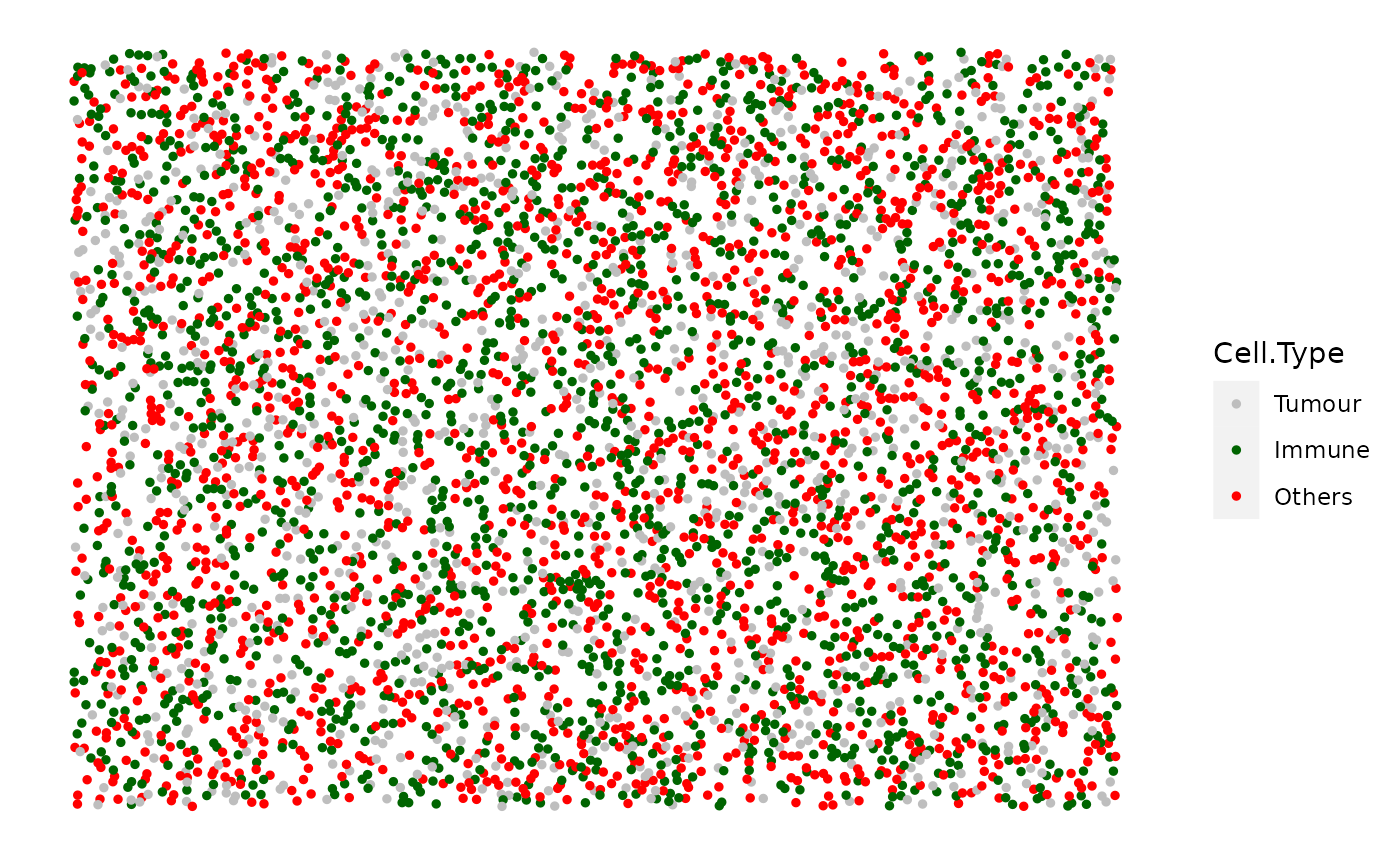Simulate mixed background image
simulate_mixing.RdBased on an existing background image, simulate mixed cell types with specified cell types and proportions. The default values for the arguments give an example of mixed cell type simulation which enable an automatic simulation of mixed cell types without the specification of any argument.
Arguments
- bg_sample
(OPTIONAL) A data frame or
SpatialExperimentclass object with locations of points representing background cells. Further cell types will be simulated based on this background sample. The data.frame or thespatialCoords()of the SPE object should have colnames including "Cell.X.Positions" and "Cell.Y.Positions". By default use the internalbg1background image.- idents
String Vector of the mixed cell types.
- props
Numeric Vector of the proportions of the mixed cell types.
- plot_image
Boolean. Whether the simulated image is plotted.
- plot_colours
String Vector specifying the order of the colours that correspond to the
identsarg. Default is NULL - the predefined colour vector would be used for plotting..
Value
A data.frame of the simulated image
See also
simulate_background_cells for all cell simulation,
simulate_clusters for cluster simulation,
simulate_immune_rings/simulate_double_rings for
immune ring simulation, and simulate_stripes for vessel
simulation.
Other simulate pattern functions:
simulate_background_cells(),
simulate_clusters(),
simulate_double_rings(),
simulate_immune_rings(),
simulate_stripes()